RedHat Linux 7安装CentOS 7 yum源
问题描述
使用yum进行安装软件的时候报错
Loaded plugins: langpacks, product-id, search-disabled-repos, subscription-manager |
yum 是一个软件安装管理的机制,通常情况下安装软件需要连接到网络上,从网络上的软件库进行软件的下载及安装,但是 RHEL 系统只有注册的用户才能用 yum 机制进行线上安装,可以直接将将 RHEL7 的 yum 源换成 Centos7 的。就可以进行安装了。
解决步骤
0,进入/opt目录,进入root模式,新建yum目录
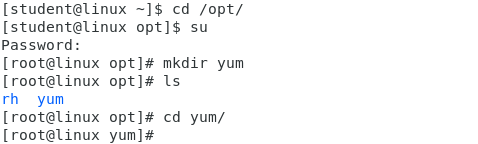
1,查看自己redhat版本
cat /etc/redhat-release |
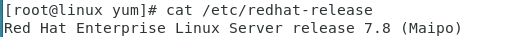
要是版本一致后续的操作与博主一致,不一致的需要自行进行略微的改动。
2,查看redhat 7.0系统本身所安装的那些yum 软件包并将其一一删除
查看已经安装的软件包
rpm -qa | grep yum |

删除
将黑体换为以上安装的软件包,将其意义删除
rpm -e yum-rhn-plugin-2.0.1-10.el7.noarch –nodeps
也可以使用如下命令,将其一次删除完
rpm -e PackageKit-yum-1.1.10-2.el7.x86_64 yum-3.4.3-167.el7.noarch –nodeps
可重新查看,检查是否已经去全部删除,确保已经完全删除
3,确定自己的虚拟机可以上网
ping www.baidu.com |
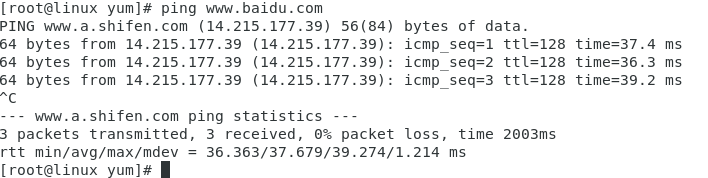
使用Ctrl+C可以终止访问
4,找到自己系统所对应的文件包版本更新
下载的网站为 http://mirrors.163.com/
进入找到你自己版本的对应文件,注意下载的需要与你上面删除的一致。CentOS几乎和RedHat是一样的,所以无需担心软件包是否可安装。
wget http://mirrors.163.com/centos/7/os/x86_64/Packages/PackageKit-yum-1.1.10-2.el7.centos.x86_64.rpm |
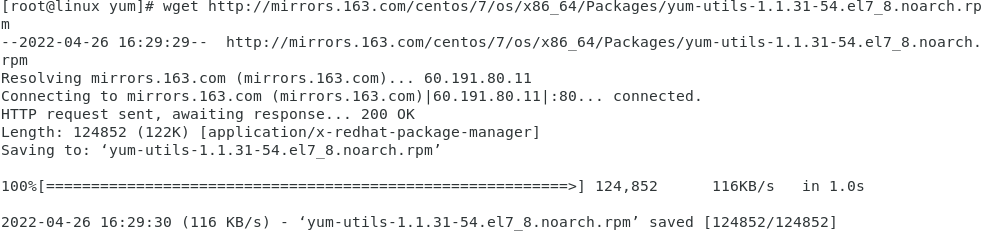
5,查看已经下载的文件
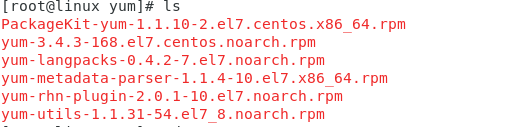
6,安装软件包
rpm -ivh *.rpm --force --nodeps |
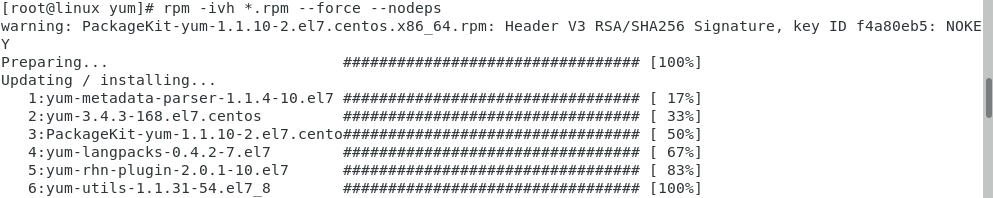
7,新建repo 配置文件
新建一个终端,进入超级用户模式,进入目录cd /etc/yum.repos.d/
编辑文件gedit CentOS-Base.repo在弹出的文本框输入
#CentOS-Base.repo |
保存退出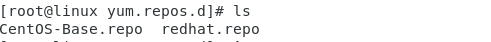
8,清除缓存
yum clean all |
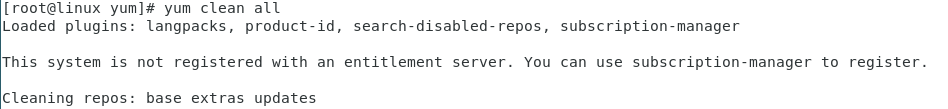
9,尝试安装Gvim,测试可以正常使用
使用如下yum -y install gvim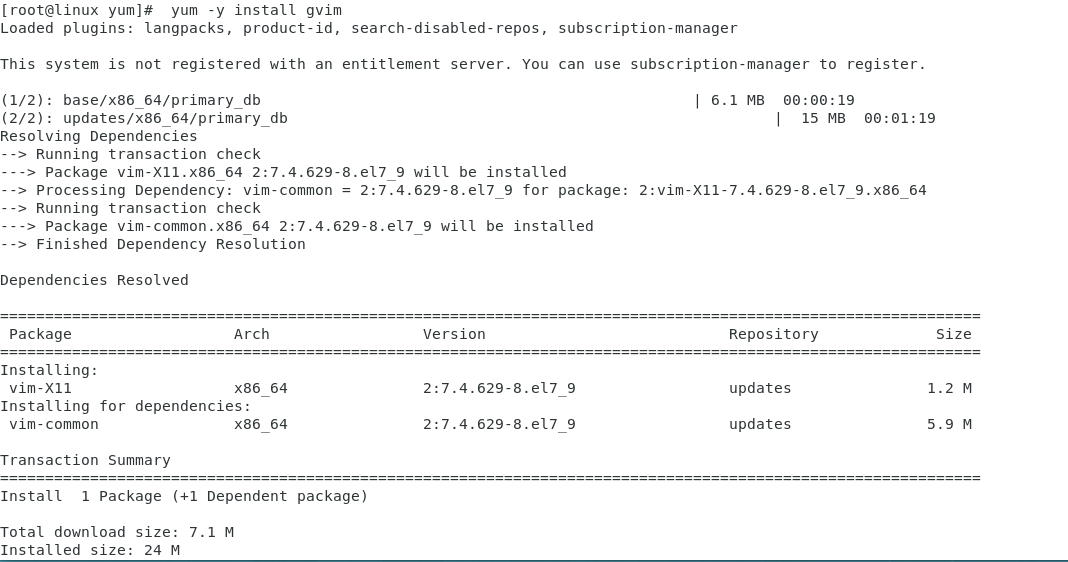
安装等待,完成时候会出现Complete!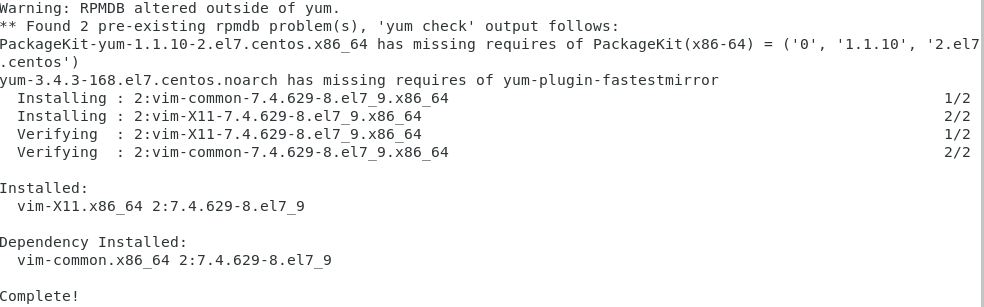
打开一个终端,输入gvim键入:q退出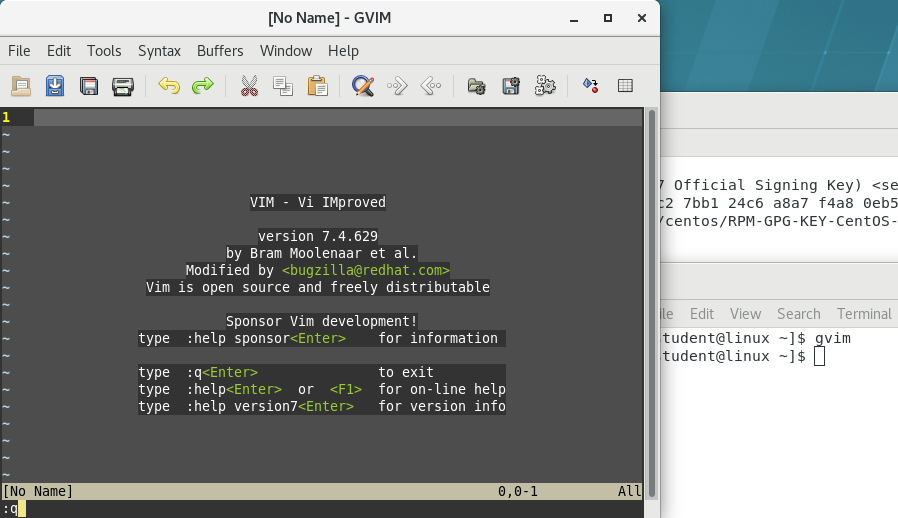
10,删除下载的安装包与yum目录
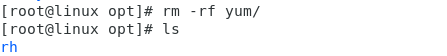
参考博文
RedHat Linux 7安装CentOS 7 yum源
rpm安装软件时提示warning: *.rpm: Header V3 RSA/SHA256 Signature, keykey ID c105b9de:
本博客所有文章除特别声明外,均采用 CC BY-NC-SA 4.0 许可协议。转载请注明来自 GuoDong の Blog!
评论






